- 您现在的位置:买卖IC网 > Sheet目录1234 > P0001 (Terasic Technologies Inc)MODULE DIGITAL CAMERA 5MP (D5M)
��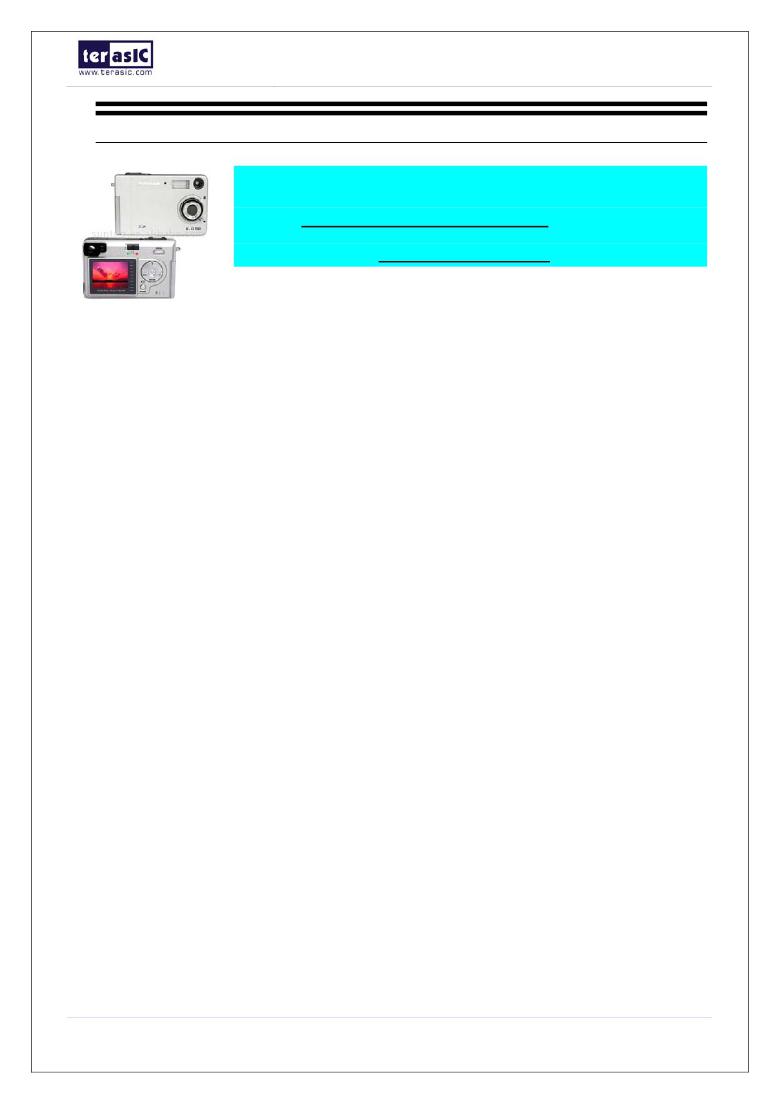 �
�
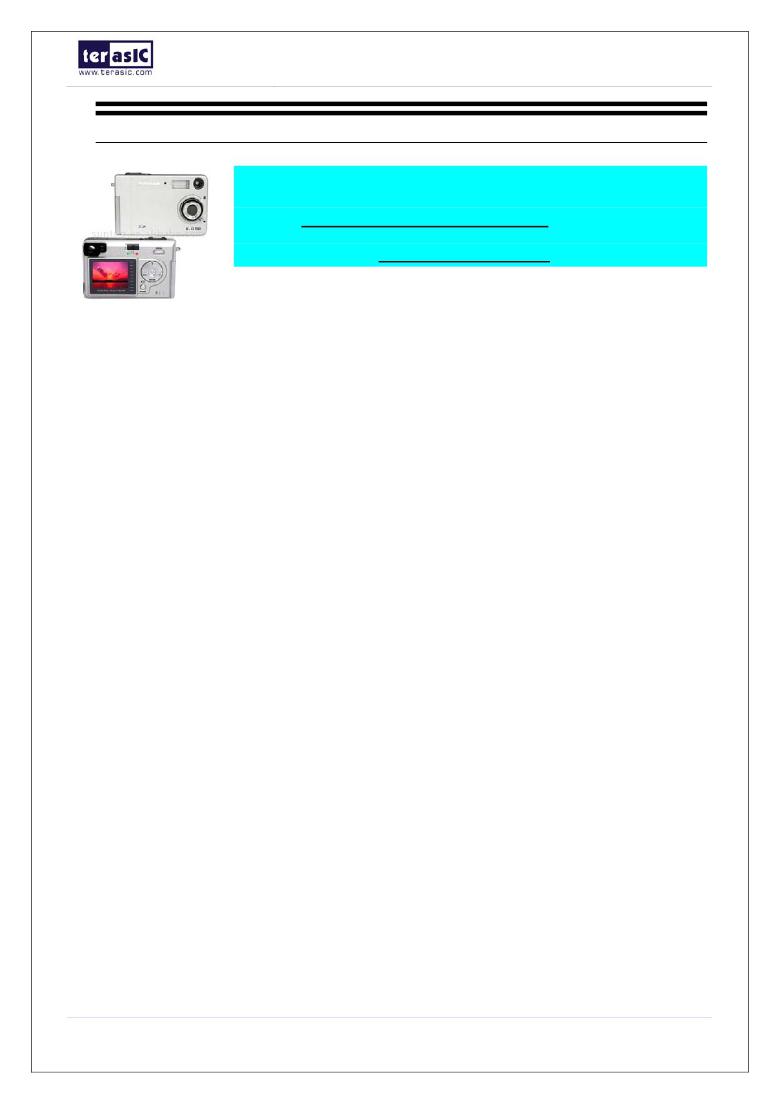 �
�Digital� Camera� Design� Demonstration�
�3.2�
�Camera� Demonstration� Setup� On� DE4� Board�
�Locate the project directory from the CD-ROM included and follow the steps�
�below:�
�Directory:� Demonstration / DE4_230/530_D5M_DVI�
�FPGA� Bitstream� Used:� DE4_230/530_ D5M_DVI.sof�
�1.�
�2.�
�3.�
�4.�
�5.�
�6.�
�7.�
�8.�
�9.�
�10.�
�11.�
�Ensure� the� connection� is� made� correctly� as� shown� in� Figure� 3.2.� Make� sure�
�the� D5M� is� connected� to� JP4� (GPIO� 1)� and� DVI� daughter� card� is� connected�
�to� J20� (HSMC� PORT� A)� of� the� DE4� board� with� two� THCB-HMF2� interface�
�cards� which� are� bundled� in� the� DE4� kit.�
�Insert� the� DDR2� memory� card� into� J9� (DDR2� SO-DIMM-1).�
�Connect� the� DVI� TX� output� of� the� DVI� daughter� card� to� a� DVI� monitor.�
�Copy� the� directory� DE4_230/530_D5M_VGA� from� D5M� System� CD-ROM� to�
�the� host� computer.�
�Download� the� bitstream� (DE4_230/530_D5M_DVI.sof)� to� the� DE4� board.�
�The� system� enters� the� FREE� RUN� mode� automatically.� Press� BUTTON� [0]�
�on� the� DE4� board� to� reset� the� circuit.�
�User� can� use� the� SW[0]� to� set� the� DVI� display� mode.� When� SW� [0]� is� set� to�
�Off,� the� DVI� will� display� whatever� the� camera� captures.� when� On,� the� DVI� will�
�display� color� pattern.�
�Press� BUTTON� [2]� to� take� a� shot� of� the� photo;� you� can� press� BUTTON� [3]�
�again� to� switch� back� to� FREE� RUN� mode� and� you� should� be� able� to� see�
�whatever� the� camera� captures� on� the� VGA� display..�
�User� can� use� the� SLIDE_SW� [0]� with� BUTTON� [1]� to� set� the� exposure� time�
�for� brightness� adjustment� of� the� image� captured.� When� SLIDE_SW� [0]� is� set�
�to� Off,� the� brightness� of� image� will� be� increased� as� BUTTON� [1]� is� pressed�
�longer.� If� SLIDE_SW� [0]� is� set� to� On,� the� brightness� of� image� will� be�
�decreased� as� BUTTON� [1]� is� pressed� shorter.�
�Set� the� SLIDE_SW� [1]� to� On� (upper� position),� the� captured� image� will� be�
�enlarged� with� BUTTON� [0]� and� BUTTON� [3]� pressed� in� order.�
�Table� 3.1� summarizes� the� functional� keys� of� the� digital� camera.�
�10�
�发布紧急采购,3分钟左右您将得到回复。
相关PDF资料
P0006
BOARD ADAPTER THDB-SUM
P0307
KIT DEV 4.3" LCD TOUCH PANEL
P0424
KIT DEV 3.6" DIGITAL PANEL
P0602ZA
SIDAC/FUSE 8CHP 25/50V 150A SIP
P100-000-R
ADAPTER DB9M TO DB25M
P100-000
ADAPTER DB9 M TO DB25 M
P102-000-R
ADAPTER DB9F TO DB25F
P102-000
ADAPTER DB9F TO DB25F
相关代理商/技术参数
P000161660
制造商:Toshiba America Electronic Components 功能描述:000161660
P0003_GPIO
功能描述:子卡和OEM板 HIGHSPEED AD / DA GPIO CARD (ADA-GPIO)
RoHS:否 制造商:BeagleBoard by CircuitCo 产品:BeagleBone LCD4 Boards 用于:BeagleBone - BB-Bone - Open Source Development Kit
P0003_HSMC
功能描述:子卡和OEM板 HIGHSPEED AD / DA HSMC CARD (ADA-HSMC)
RoHS:否 制造商:BeagleBoard by CircuitCo 产品:BeagleBone LCD4 Boards 用于:BeagleBone - BB-Bone - Open Source Development Kit
P0005
功能描述:可编程逻辑 IC 开发工具 DE3-150 (3SL150) STRATIX FPGA DEV KIT
RoHS:否 制造商:Altera Corporation 产品:Development Kits 类型:FPGA 工具用于评估:5CEFA7F3 接口类型: 工作电源电压:
P0005_C2
制造商:Terasic 功能描述:Altera DE3 - Stratix III High Speed Rapid Prototyp 制造商:Terasic Technologies 功能描述:Altera DE3 - Stratix III High Speed Rapid Prototyp
P0005-24D-1B {-3}
制造商:INTERFAN 功能描述:Fan,24V
P000539980
制造商:Distributed By MCM 功能描述:Stellar Labs Power Replacement Laptop AC Adapter
P0005FC
制造商:Apex Tool Group 功能描述:HNDL/STUB,ASSY 0005FC